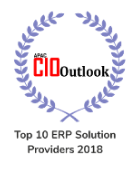Manage data access, permissions, and collaboration with Roles, Profiles and Teams.
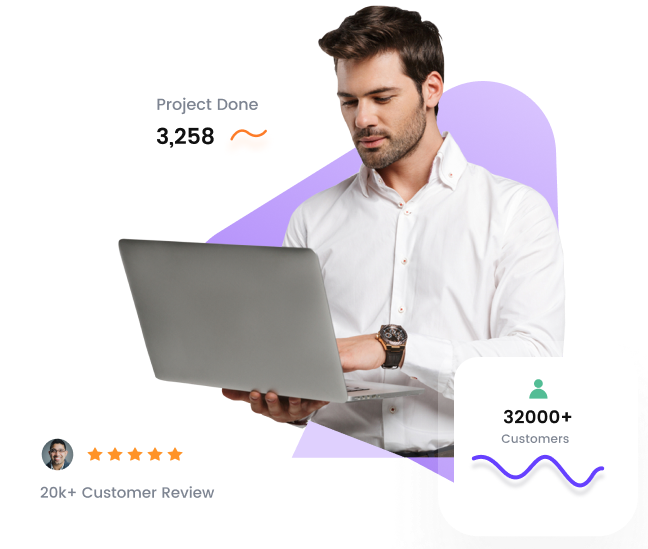

We give the user the required tools and data, and you can define granular access permissions using our own custom roles feature. Administrators can set up viewing, editing, and administrative capabilities with fine-grained access control by assigning roles. As roles change, permissions are monitored to ensure that each user's work is done as securely as possible.
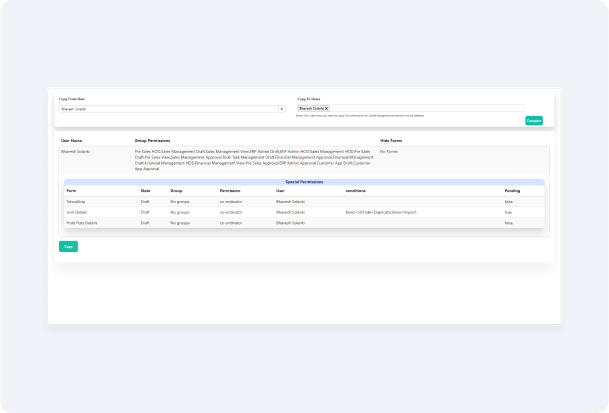

User profiles may be managed in detail quite easily. With user profiles, the administrator gets to see at once the role each member of the team has and how they use the system. This covers permission levels, recent activity, and performance insights such that supervision can be quite streamlined and less time used for administrative checks.
You can dynamically create and organize teams on the go with project-specific teams working with clients, listings, or ongoing deals. It becomes ideal when handling multiple clients, listings, or deals, enabling real-time restructuring by allowing team leads to assign or reassign team members based on the requirements of a client or different stages of a project. That agility makes businesses respond a lot faster and work even more cohesively in departments.
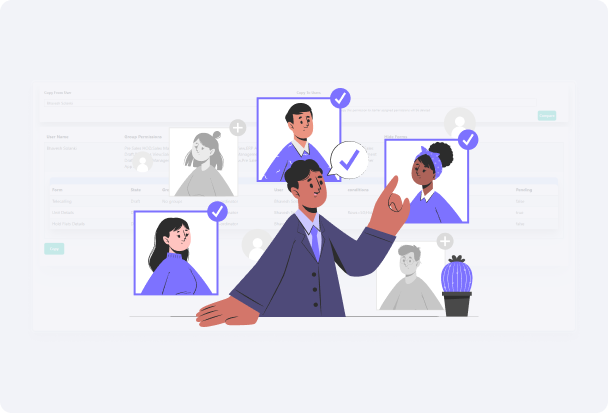

Role-specific dashboards display pertinent data and KPIs in addition to the tools required for each user's role in the CRM. Role-specific dashboards allow users to target their tasks more precisely by eliminating unnecessary data. Agents view leads, brokers receive transaction insights, and managers assess team members' performance. A role-specific dashboard helps everyone in the workflow work more effectively by providing quick access to everything that might be needed on the website.
Easy role assignments allow administrators to assign or change roles instantly, which simplifies onboarding and restructuring. This reduces downtime for new hires or role changes, allowing you to remain flexible at all times. Role assignments can be changed to accommodate user promotions or project demands without requiring a complex system reconfiguration.
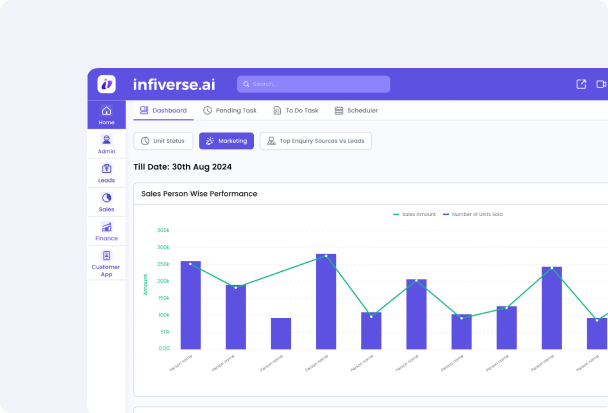

Our CRM offers robust collaboration features that facilitate easy, safe teamwork through role-based interactions. It involves taking notes in an easy-to-understand manner, updating them, and uploading them to the CRM. These tasks are divided according to the necessary permissions for different teams or clients. All of this aligns people and maintains progress by centralising information, minimising back-and-forth communication, and offering transparency about each project.
Make sure that the built-in security procedures that control access to private client information and important company data are strictly followed. Role-based data permissions guarantee compliance with real estate regulations and safeguard client information. Administrators can monitor all user activity thanks to security updates and audit trails, which improves data security and establishes a trustworthy compliance standard for all teams.
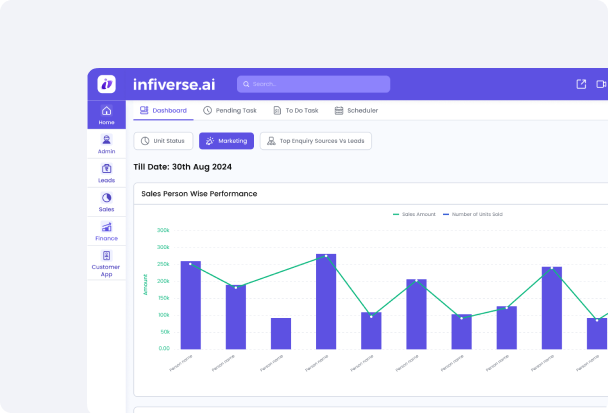

Add new users, modify old ones, or deactivate roles all with a few clicks. Scalable user management keeps your CRM evolving with your business while keeping user access and permission in check at all times. Scale up easily with new hires, team expansions, or changes in the project structure.