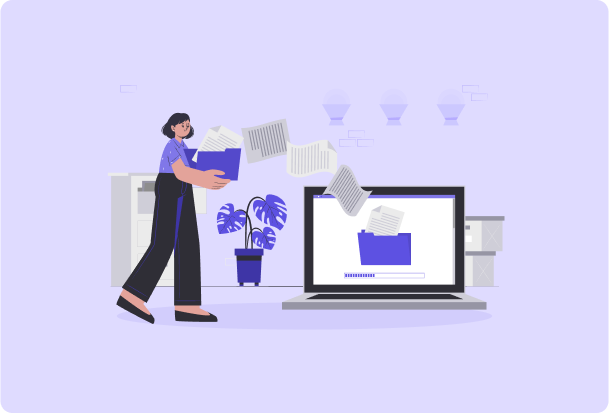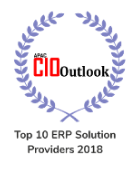Ensure that data entered into the system meets specific requirements before it is saved or processed
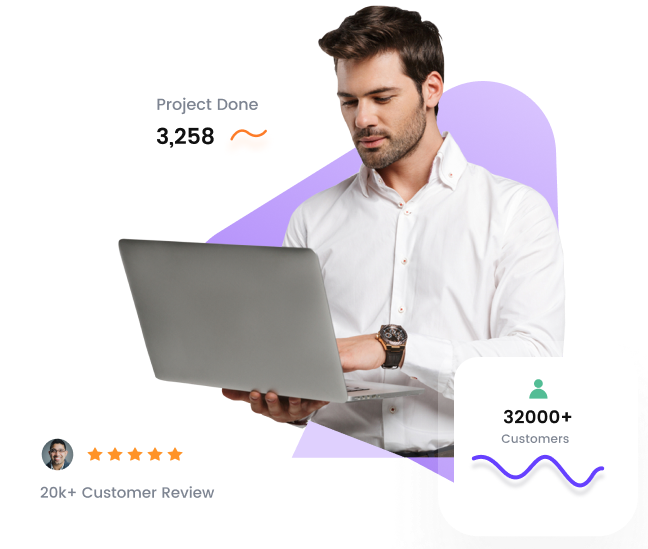

Create unique validation rules for your data entry fields to guarantee that all entered data meets your business needs. Our Custom Field Validation feature is flexible and helpful for accurate data collection, even if it is a required field or specific format.
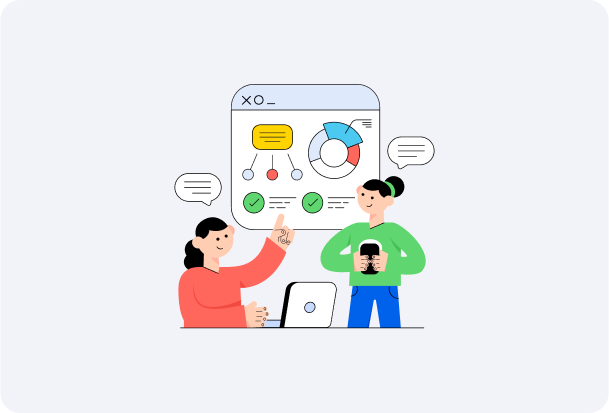

To carry out intricate validation scenarios, use conditional validation. Establish rules that are triggered by particular circumstances to make sure data entry follows your operational procedure. By permitting only legitimate entries in certain situations, this feature aids in maintaining the accuracy of the data.
You give your team instant feedback as data is being entered. The user will make the necessary corrections right away if they receive immediate feedback regarding the validation's success or failure. In addition to reducing data entry errors, it increases user engagement.

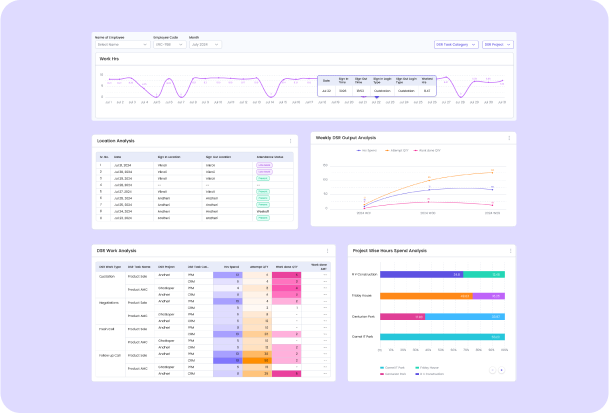
Use data type restrictions to avoid invalid input. To ensure the integrity and usability of your data, you can define acceptable formats for each field: text, numbers, dates, and emails. This allows you to prevent many typical errors that would make your operations fail.
Control the size of data entries with Length Constraints. Set a minimum and maximum number of characters for fields in order to keep your database uniform. This is crucial especially in phone numbers, addresses, and other fields where consistency is key.

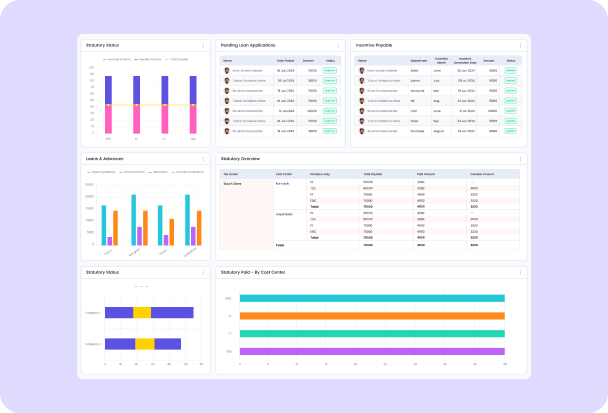
Cross-Field Validation helps improve the integrity of your data. You will apply rules to fields that will ensure interrelated data points are set up so that they correlate properly; that is, related data will meet the criteria that you have in place. It cuts down significantly on the differences in your database.
User Role-Based Rules enhance validation rules to be more user role-based. In this feature, different permissions in data entry and also different validation requirements for varied roles in an organization allow that every user can enter data only within the scope of their responsibility.

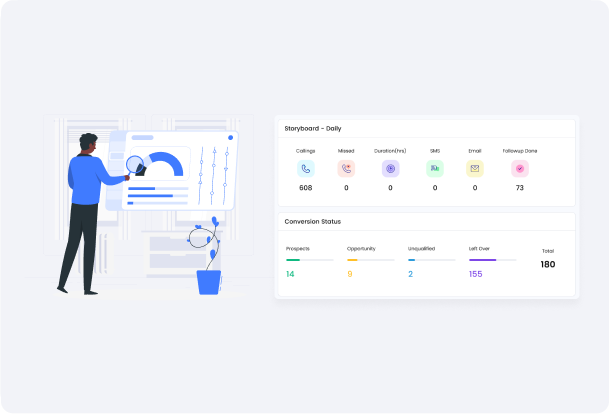
Keep your data safe and compliant with an Audit Trail for Changes. It will track and log all changes to your data fields. It is transparent and will make you accountable, giving you easy access to reviewing historical changes to keep your records intact.
Custom Alerts and Notifications: be informed on what matters to you. Do validation error alerts so your team is always alerted when any data entry fails to meet a predefined rule. A proactive approach ensures that the data quality is always high.